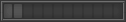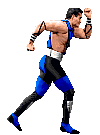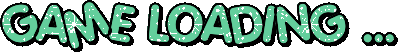Dragonball Z Game
Loading Game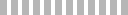
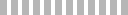
Dragonball Z Pong
 In Dragonball Z Pong, the game ball is the famous crystal ball. You are the trunks against the terrible Raditz. Read the instructions and tries to leave the game winner in two possible ways. Space key fire.
In Dragonball Z Pong, the game ball is the famous crystal ball. You are the trunks against the terrible Raditz. Read the instructions and tries to leave the game winner in two possible ways. Space key fire.Play Online

AD Google
Other Games Related



Have you already paused AdBlock for this site?
Reload this page.